When it has to be right and you can’t remember those obscure grammar rules, where do you turn?
There are some good grammar websites out there, but searching them for the answer to a question can be time-consuming. The spelling and grammar checker built into Word is good as far as it goes, but the grammar side is minimal. And though my husband Jerry is a real grammar nerd, he isn’t always instantly available (and I don’t always want to admit that I, the professional writer, need grammar assistance from the photographer/designer).
So after years of following Grammarly on social media, sharing their posts and thinking, “I really ought to try that,” I finally did.
I should have done it a long time ago.
In addition to checking your documents, Grammarly works wherever you’re writing online, including email and social media platforms. You can be comfortable that even those quick email replies, Facebook comments or Tweets are correct and won’t embarrass you.
Grammarly does more than check spelling and grammar; it also checks context so you don’t use a correctly spelled word (write/right, your/you’re, its/it’s, affect/effect) in the wrong context. It also checks for passive style (one of my pet peeves), and it will suggest alternative words to help improve readability.
One of my favorite features is one that will improve your writing: When Grammarly catches something, it explains the issue and gives you options for changes—including “ignore.”
It’s important to note that Grammarly will not eliminate the need for a human to proofread your work. It will, however, make that task a lot easier.
Grammarly offers a free version that works great. If you like it and want to add features, you can upgrade to the paid version.
Go here to give it a try (our affiliate link). And let me know what you think in the comments below.
- Discovering the Counter-Cultural Jesus - April 12, 2024
- Google Chrome Tip: Navigating Your Tabs - March 15, 2024
- Start a Workplace Book Club - February 14, 2024


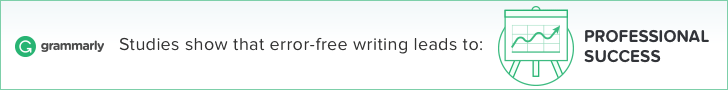
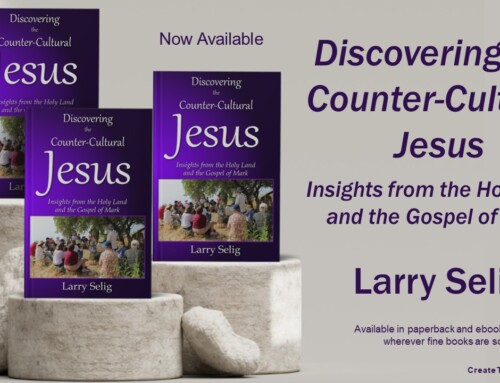
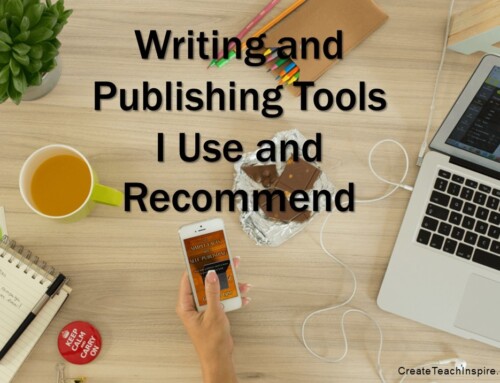
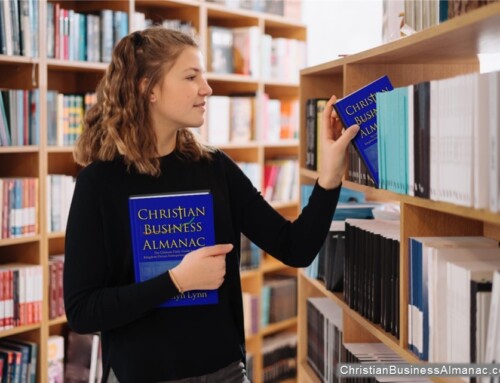
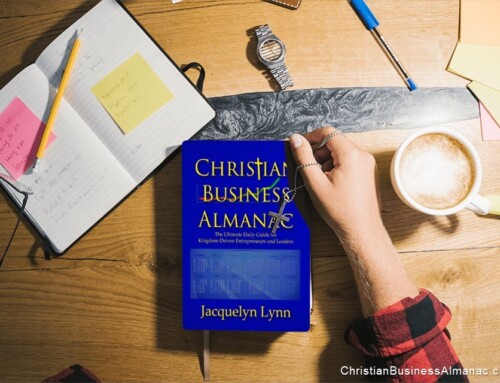
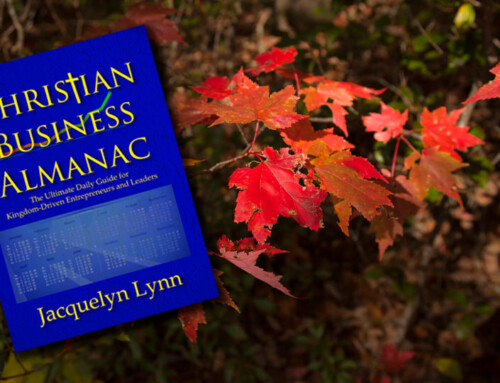
Leave A Comment