There are a lot of reasons to publish on Medium.com. For authors, a big reason is to promote themselves and their books.
Below is an edited transcript of a presentation I gave to Orlando Word Weavers on how to promote your book on Medium and get paid for it. Most of the attendees were unfamiliar with Medium, so we started with the basics. The session was only about 40 minutes, which meant we couldn’t go in depth. But if you’re interested in knowing more, Medium’s comprehensive help pages should be able to answer most of your questions.
What is Medium?
Medium is an online publishing platform.
Why should you publish on Medium?
Medium has more than 100 million members. It's a huge international platform.
What can you publish on Medium?
Almost anything you want to. And I say almost anything because they do have some restrictions on hate speech and that kind of thing, but you can pretty much publish whatever you want.
Benefits of publishing on Medium
Exposure. You've got a potential audience of over 100 million members.
Credibility and reputation enhancement. The more you get your name and your work out there, the better it is for you.
Build your email list. In your articles, you can encourage people to sign up to get on your email list.
Repurpose your existing content to a new and larger audience. If you have existing content, Medium is a great way to get it out in front of more people. When I first started publishing on Medium more than three years ago, I set up a system and began publishing three or four of my old blogs each week. I updated the content and added some fresh images.
Earn money. Most people are not going to earn a lot of money on Medium. You’ll see pitches for Medium training telling you that you can make hundreds or even thousands of dollars a month on Medium, and I’m sure there are some people who are doing that. But for most of us who publish maybe an article a week, our monthly Medium earnings will likely just buy us lunch. But if you write and publish often, you’ll make more.
You own your content
You own the content you publish on Medium. It's yours. You're not giving up rights to it. You can publish it on your own website, other sites, use it in other marketing vehicles, even compile it into a book. You wrote it and it’s yours.
Guidelines for creating your Medium content
Tips for your Medium content:
Well-written. If it's not, the people who read it will let you know, and they'll be snarky about it.
Relevant. It needs to have a reason to be up there.
Accurate. Inaccurate content reflects negatively on you. Your audience will let you know if you make mistakes.
Error-free. Don't let your content embarrass you with mistakes. If you find a mistake after you’ve published something, go back and fix it.
Compelling headlines. Your headlines should be appropriate and match the content but make them compelling. Really work on them. Even if you write a fabulous article but you give it a boring headline, no one is going to click on it and read it.
Short sentences, short paragraphs. Those are basic rules for online writing. But it’s worth reminding you to use short sentences and short paragraphs, and have plenty of white space.
Start your sentences with verbs. Verbs create action and interest in your writing.
Use a lot of subheads. People reading online skim, so make it easy for them to scroll down your page and see what you're doing, and know when they want to stop and read more.
Your first Medium story
Your first Medium story should be an introduction.
Make this personal. Tell people what you do, share some interesting things about yourself.
My Medium introduction summarizes my writing career in a chatty way, and I put a link to it at the bottom of everything I write on Medium.
Repurpose the content you already have
Once you get set up Medium, repurpose the content you already have so that you can start building your Medium page. Your blogs, articles you’ve written, maybe ebooks (or excerpts from them) that you don’t mind giving away are good content to share.
Book chapters are something else that you can put on Medium. And I have a number of chapters from old books that I put up on Medium and tell the reader that if they enjoyed this, they can buy the book.
Of course, you want to create new content to share on Medium. You can write articles that answer the questions your readers are asking. You can write articles that are “what's wrong and how to fix it” with whatever your particular area of expertise or the subject matters that you want to write on.
You can report on conferences and conventions and other events. I frequently will post articles on Medium that summarize things that a speaker said, maybe at a Christian Chamber meeting or something like that.
You can write book reviews. That lets you build your readership while you’re helping out another author. I find book reviews are very popular on Medium.
Tell personal stories. You can tell all kinds of personal stories. I've written a couple of articles about my father and his driving. How much your want to reveal about your personal life is up to you. There are writers on Medium who are far more open than I would be, but it’s a personal decision.
Another thing that you can do is write about other writers. I did a little article a few months ago where I just told a little story about Gail Porter and something she did that was just so incredibly sweet and thoughtful and just made my heart glow, it was just so sweet. And that got a lot of good reaction.
There's just really no limit to what you can put up on Medium.
Mechanics
I recommend that, especially in the beginning, you create your content offline in a document file so that you can write and edit and tweak and then copy and paste it into Medium when you've got it in the final form that you want.
But you can also create your content within Medium and leave it in draft status until you're ready to publish it.
The Medium Editor
When you're posting your content on Medium, it looks a little bit like a very, very basic bare bones blog page.
The Medium editor looks like this:

You click on the different icons depending on what you want to do. You can put up an image that you have, you can get a photo from Unsplash, add a video, embed a link code, and put in a section break. When you're on Medium and you hover over the icons, you’ll see text that reminds you what each one is for.
The text formatting is very simple: bold and italics. You can add a link. Use the big T for your headline, the smaller T for your subhead and section heads.

Use the quote marks for a block of quoted text. Use the speech bubble with the lock to create a private comment. This is useful if you’re sharing your content with other people before you publish it.
Before you publish
Before you publish, proofread, proofread, proofread.
Review your photo credits. Use images liberally on Medium to give your stories eye appeal. Every photo must have a photo credit, even if you took it yourself.
Check all your links. Make sure that they all work and are taking people to the place you want them to go. It’s okay if your links take people off Medium, to your website, to other websites, to book sales pages.
Images
You need to find images that fit your story and that you have the right to use. One of the things that can get your Medium account shut down is using copyrighted images that you don't have permission to use.
Sources for images include:
Create your own. When you do that, you’re absolutely safe in using the image. Your credit line is “Photo (or image) by the author (or your name).”
If you use Unsplash, the photos include the credit line. A tip if you use Unsplash: before you select a photo, go a few pages down in the search results so you’re less likely to get an image that a bunch of other people are using.
You can use other stock photography sites, but be sure you have the rights to use those images on Medium.
You can use images that are in the public domain but again, be sure they truly are in the public domain and that you identify them as such.
Remember that just because something is on the internet does not mean it's in the public domain. You need to verify it.
My favorite image resource is MockupShots. And you see these images on my social media all the time.
Disclosure: I’m a MockupShots affiliate. Everyone I know who has purchased MockupShots loves it (it’s lifetime access for a single fee; as of this writing, it’s $97). It’s my favorite book marketing tool. Go to CreateTeachInspire.com/mockup for details.
Samples of images created with MockupShots:
Publishing on Medium
Once your content is ready, it’s time to publish. There are two ways to publish on Medium.
You can do what's called publishing in the wild, which means you just put it out there under your name. That’s pretty much how you have to start, and you may continue doing that or you may want to publish in publications.
If you think of Medium as that huge magazine rack in the newsstand with a hundred different magazines on it, and then the Medium publications are those magazines. The publications are essentially shared spaces for stories written around a common theme or topic.
There are a number of Christian publications, there are publications for really technical stuff. There are publications geared toward writing and writing skills. There are so many different publications you really can get kind of overwhelmed with it. It's a good idea to start with just a few and kind of get to where you're comfortable with them and kind of stick with those for a while.
Some publications also have Facebook groups for their writers, where they share their articles and encourage people to read them.
Writing for Medium publications lets you expand your readership because the publication has a place on Medium, and there are people who will go to that publication and see what's new, kind of like people walking into the newsstand and browsing. So you get an increased readership.
You also get editorial support. It can drive you crazy sometimes because sometimes the editors want you to do things that you don't particularly want to do. You can have a discussion, you can do it or not, they can reject your article or not.
The Medium editors are all volunteers. They’re not getting paid. But they usually offer good suggestions.
To write for publications, first, you have to apply. That’s why you need to start with publishing in the wild, so the publication’s editors can look at what you've written and make sure that what you're doing and your style and your quality meet their requirements.
Once you’re accepted into a publication, you need to follow its guidelines. Sometimes this can be annoying. And if you write for a bunch of different publications, you have to keep up with their different guidelines.
But they all have clear guidelines and you have to follow them, or your work's going to get rejected. If you don't follow the guidelines consistently enough, they're going to boot you out of the publication.
If you are writing for a Medium publication, your stories have to be approved before publication. And that can take anywhere from a few hours to several days. So my personal guideline is if I have something that I want out there that's time sensitive, I publish in the wild, I just put it out there.
If it's appropriate for a publication and it's not super, super time sensitive—and I have a pretty good feel for the ones that I write for of how long it takes them to get the articles up—then I go ahead and go through a publication.
Duplicate content
Let's talk just for a minute about duplicate content on Medium.
Don't do it.
By duplicate content on Medium, I mean you can’t put the same article in multiple publications, or you can't publish into the wild and take that same article and submit it to a publication.
Let's also clarify that repurposing your content is not duplicate content on Medium. So you may have this article on your website, and you can also publish it on Medium. Now, you should put a little tag at the bottom that the article initially appeared on your website, but that's more for the search engines, and that's not a requirement on Medium (although it may be of specific publications).
With duplicate content on Medium—there are scammers that will take one article with a lot of links in it, and they'll try to get it up on Medium in as many different places as they can. Medium’s algorithms are going to find it and they're going take it down and you're going get kicked off.
So understand that you can only publish an article in one place on Medium, but it can be in a whole bunch of other places—on your website, on somebody else's website, on your social media, whatever. That is not considered duplicate content.
Publish now or later
One of the nice features about Medium is you can publish immediately or schedule for later.
If you're putting it into a publication, it gets published when the publication accepts it. But if you're publishing into the wild, you get to choose when it goes live.
It’s nice feature if you're doing a series and you want to get it all set up and have it be going out, it, you know, one a day or one every few days or whatever, you can do kind of a set and forget thing.
Once your content is up on Medium, you can share it on X (Twitter), Facebook and LinkedIn, and then you can also get the link to the story and share that in other places.
Engage with readers and writers
Once your stories are up to, you want to engage with your readers. If somebody leaves a comment on your story, be sure and thank them and engage with them. If they ask you a question, answer the question. If they say something that intrigues you, respond and engage with them because that'll keep them coming back, that will keep them wanting to read more of your stuff.
When you’re reading, leave claps (you can clap for the same article up to 50 times) to let the author know you liked the piece. Also, highlight what you like and leave comments.
Medium membership
There are two levels of Medium membership. One is free, and you're limited to what you can read. You can't read things that are behind the writer's paywall. Medium has been making some changes, but right now I think you can read three articles a month for free.
The paid membership gives you unlimited reading. It's easy to spend a lot of time browsing around Medium reading stuff. And with the paid membership, you can also listen to an audio version of the articles.
The cost of a paid membership is $5 a month or $50 a year. And if you do the paid membership and put all or part of your content behind the paywall with the Medium Partner Program, at the very least, you're going to break even. It will not cost you anything, and you're getting your content out for people to see.
Your Medium plan
We're getting close to when I promised we'd be finished, so let's put it all together real quick.
You need to go on to Medium.com, set up your Medium account and start reading. Before you start doing a lot of writing, browse around, read, read other writers, follow writers that you like. As you follow people, some of them will follow you back, and then they're going to get notifications when you publish things.
I have a collection of writers that I read almost everything they publish because I’ve gotten to know them and I like them, and there are people who do the same for me.
So set up your Medium account and start reading then begin creating your content once you get a sense of what things should look like and how to put it together.
Learn the Medium editor, get into the draft mode in your Medium account and play around with it—just be careful that you don't accidentally publish something. If you do, just hit unpublish.
Be sure you use images to keep your reader's attention, then publish and promote your content.
Set a publishing schedule. Don't get too ambitious at first. If you publish once a week, that's fine. That will start producing results.
After you've been publishing for a while, evaluate your stats, see what kind of readership you're getting, see how many followers you're getting.
Join the Medium Partner Program so that you have a choice whether to put your work behind the paywall or not. My recommendation would be publishing some material for free and other material behind the paywall. If you're promoting your book, put the articles out there for free because you want more people to see it.
Once you've got your plan, dive in. Just get in there and do it. You’ll probably make mistakes, but they won’t be fatal. Remember what Zig Ziglar said:
“You don't have to be great to start, but you do have to start to be great.”
Setting up and managing Medium accounts is one of the services we provide our clients. Contact us for details.
- Discovering the Counter-Cultural Jesus - April 12, 2024
- Google Chrome Tip: Navigating Your Tabs - March 15, 2024
- Start a Workplace Book Club - February 14, 2024



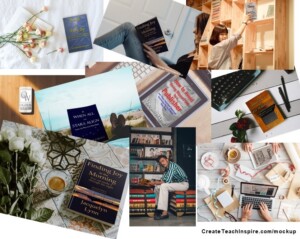
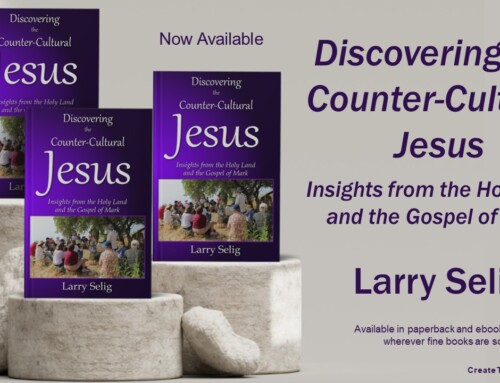
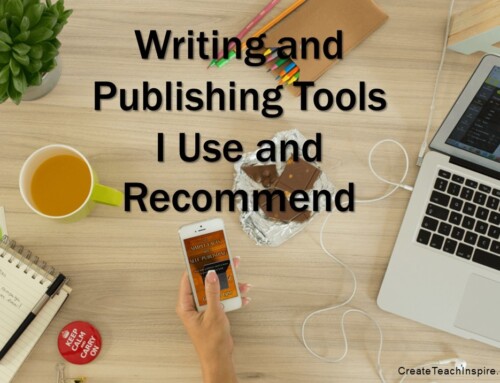
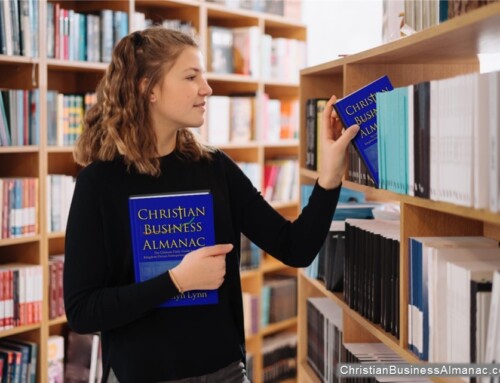
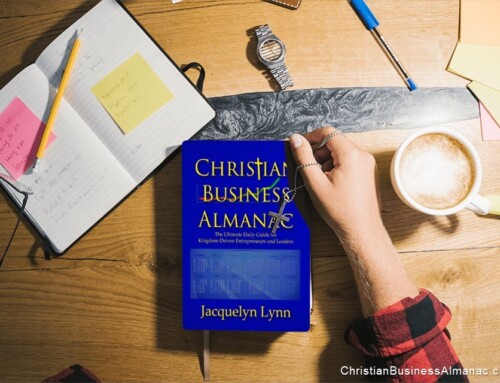
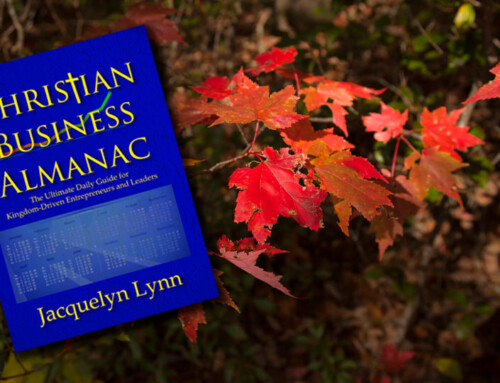
Leave A Comment