Use Publisher Rocket to Find the Best Keywords and Categories for Your Book
Self-publishing on Amazon is easy. Getting your book to stand out from the crowd so people can find it and buy it is hard.
You can improve your book’s Amazon rank (which improves its visibility on the site and leads to increased sales) with the right keywords and categories.
Keywords are the words or phrases that people use when they’re searching for a book. Amazon lets you list seven keywords for each book. That means if you have a paperback and a Kindle version, you can list fourteen keywords.
Think of categories on Amazon like sections of a physical bookstore—but on steroids. A physical bookstore might have thousands of books and twenty to thirty sections. Amazon has millions of books and thousands of categories. You can put your book in up to ten categories on Amazon.
How do you find the best keywords and categories for your book?
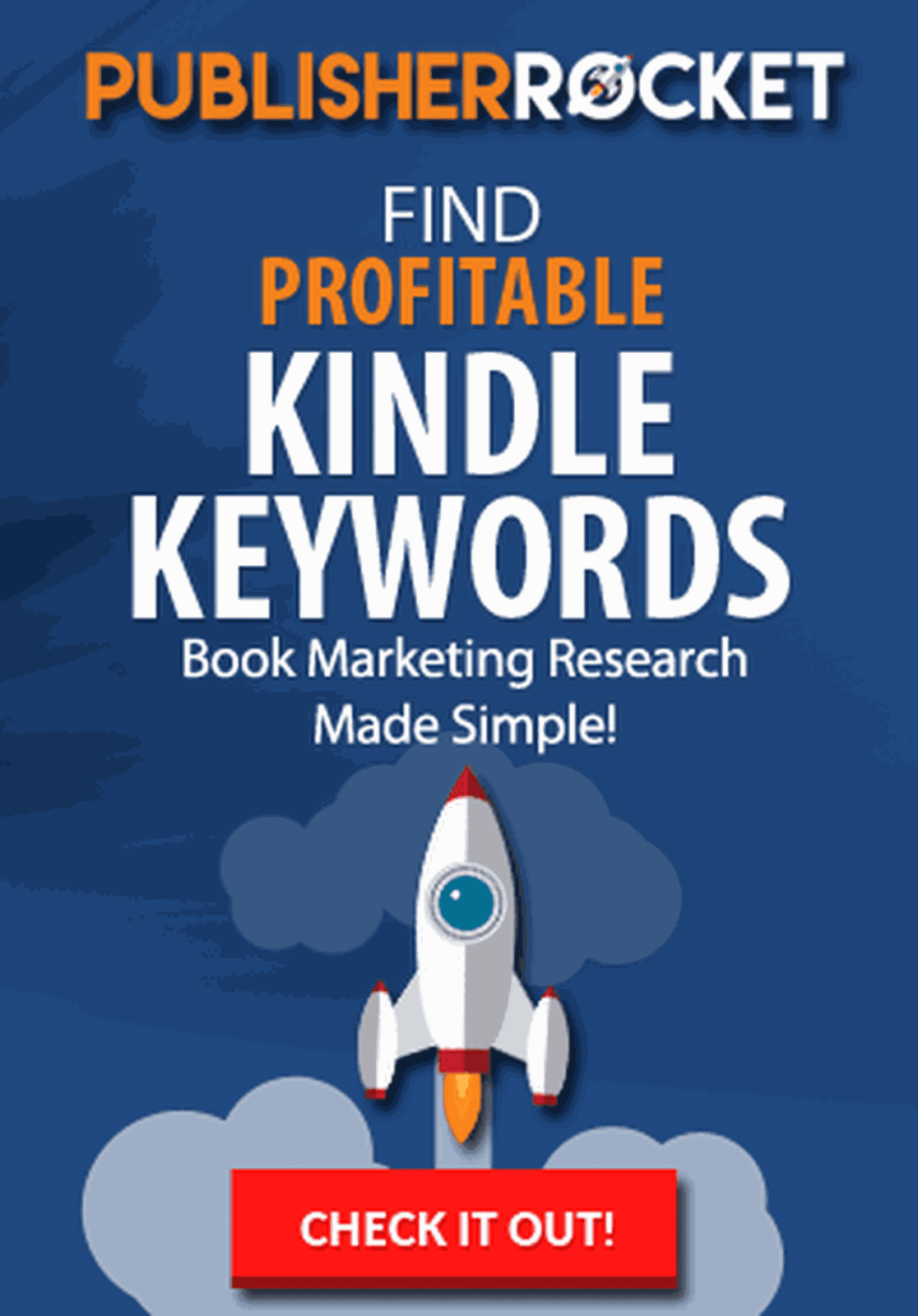 The tool I use is Publisher Rocket.
The tool I use is Publisher Rocket.
With this tool, I stopped guessing what keywords I should be using for my books, and instead was able to find keywords that were actually typed into Amazon’s search bar by real shoppers.
One of Publisher Rocket’s most powerful features is its Competition Analyzer that lists the books that rank on the first page of Amazon for a particular keyword. This feature also allows you to see how well any of your competitors’ books are performing and in what categories their books are currently enrolled in.
Publisher Rocket also lists all of Amazon’s 11,200+ categories and subcategories, along with how many books you would need to sell in order to be the #1 bestseller. So instead of sifting through all those categories myself, this tool does it for me.
And if you run sponsored ads on Amazon for your books, then this tool is absolutely indispensable, because its ads feature helps you effectively and efficiently create a large list of profitable keywords for any of your campaigns.
Publisher Rocket is currently a one-time investment, which means it doesn’t require a recurring, monthly subscription fee.
It also comes with a 30-day money-back guarantee, so it’s absolutely risk-free.
Go here to give Publisher Rocket a try.
- Discovering the Counter-Cultural Jesus - April 12, 2024
- Google Chrome Tip: Navigating Your Tabs - March 15, 2024
- Start a Workplace Book Club - February 14, 2024

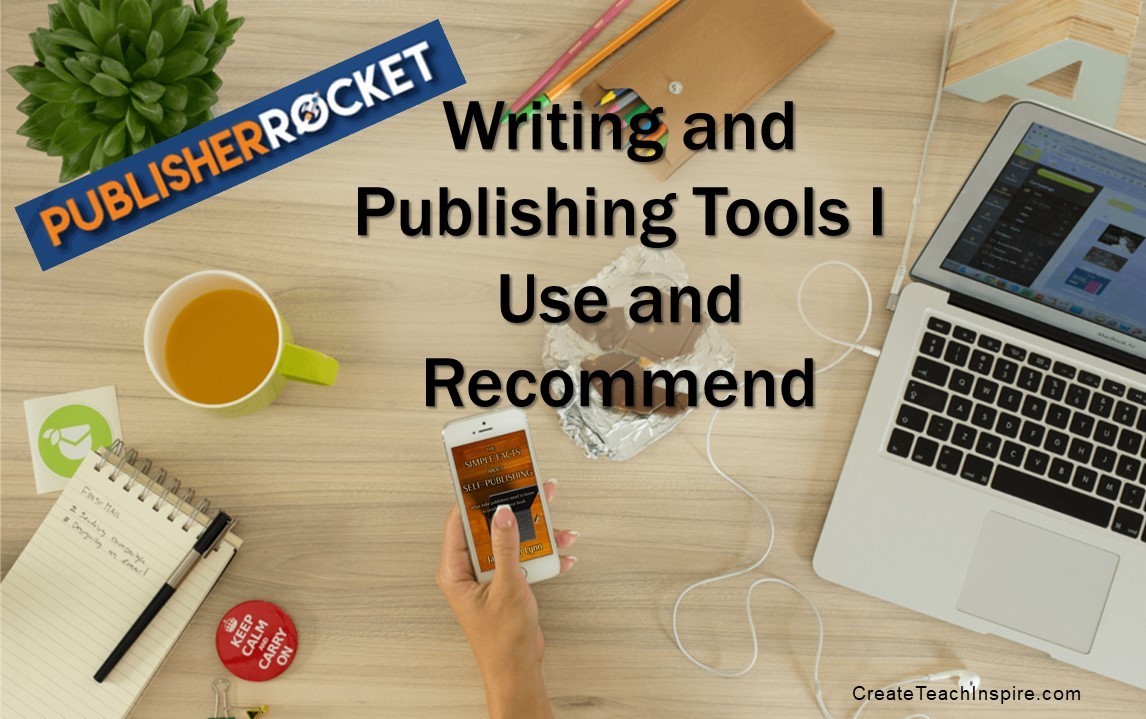
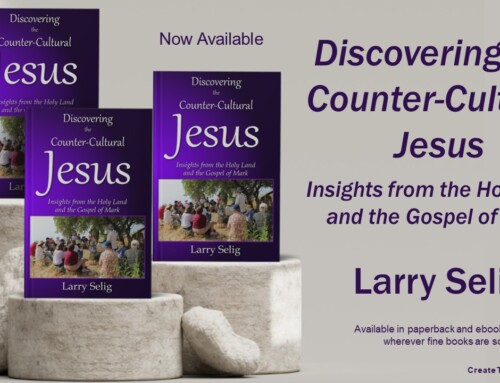
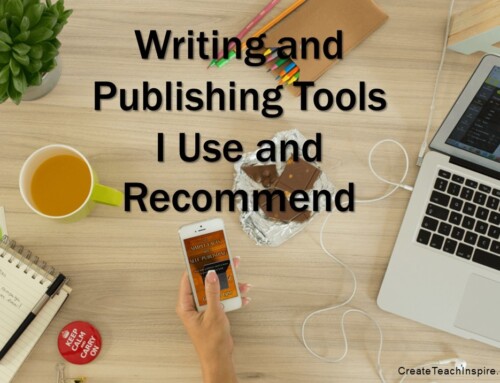
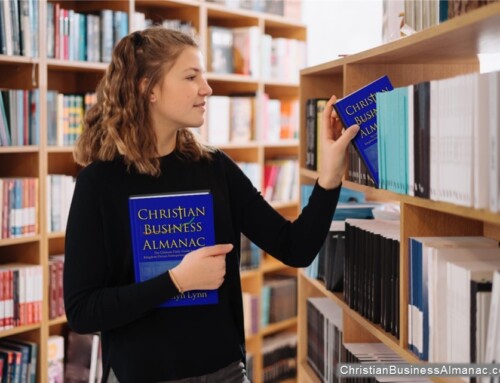
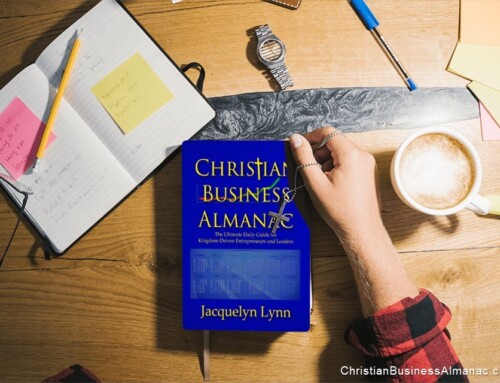
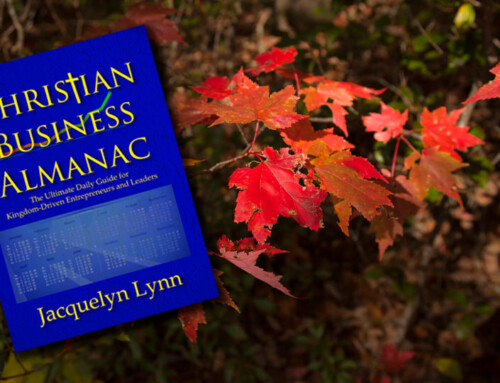
Leave A Comment