Email is quick, casual and convenient–and a potential minefield.
An email gaffe can be amusing, embarrassing or even career-ending. Use these guidelines for proper email etiquette to make sure your electronic messages don’t come back to haunt you:
- Remember that readers cannot hear your tone of voice or see your facial expressions and gestures. Write clearly, concisely, and in a manner that won’t be open to misinterpretation.
- Keep your message brief, preferably to a length equivalent to no one than one printed page – shorter if possible.
- Respond to emails with the same promptness that you would return a telephone call.
- Use capitalization, punctuation, and grammar in the same way you would in any other business document.
- Spell-check and proofread every email before hitting send – and if it’s a critical message, get another set of eyes on it.
- Write an appropriate and specific subject so the recipient knows what the email is about before opening it. Don’t try to trick people into opening your emails – you’ll only tick them off.

- If you engage in a lengthy email dialog and the subject changes, adjust your subject line accordingly.
- Write a salutation or greeting for each new email. If you are exchanging several emails on the same topic, it is not necessary to include a greeting in each one; instead, treat it as though you were having a conversation – you wouldn’t say “hello” each time you begin speaking.
- Remember that emails are public documents. Once you send an email, you have no control over where it goes and who might see it, so never include anything in an email to anyone that you would not want widely known.
- Don’t send unnecessary attachments.
- If you are sending an attachment, title it in a way that will make it easy for the recipient to recognize once it has been downloaded. In the content of your email, explain why you are sending the attachment and what type of software was used to create it – such as, “The attached docx file explains …” or “The details are included in the attached pdf file.”
- Don’t hit “reply all” unless it’s essential that everyone on the initial distribution list see your reply.
- Be sure to “reply all” if everyone on the initial distribution list needs to see your response.
- When sending a message to a large group of people, consider using the “blind copy” feature. This protects the privacy of the recipients by not revealing their email addresses and doesn’t clutter up the top of your message with a long list of names.
- Don’t type in all caps; it means you’re shouting.
- Don’t type in all lower-case letters; you’re not ee cummings.
- Include a signature line with your name, title, company, and telephone number so recipients know who you are and how to reach you.
- Add your social media information (Twitter, LinkedIn, Facebook, YouTube, etc.) so people can connect with you that way.
- When replying to an e-mail, be sure to include a quote from the original message that can provide context for your response.
- Be careful with abbreviations and acronyms; if you’re not absolutely certain your reader will understand them, spell things out.
- Avoid sending out junk email – if an email says to “forward this to everyone in your address book,” don’t.
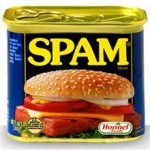
- Forward jokes, political commentary, “gee whiz” items and feel-good messages with caution, especially to business addresses.
- Never send an email when you’re upset or angry; wait until you’ve calmed down.
- Keep business email on a business level – no jokes.
- Never forward an email without the permission of the original sender.
- Keep it as simple as possible. A good rule is one subject per email, even if it means multiple emails to the same person.
- Mind your manners. No profanity, no personal attacks, no insults – and remember to say “please” and “thank you.”
Latest posts by Jacquelyn Lynn (see all)
- Discovering the Counter-Cultural Jesus - April 12, 2024
- Google Chrome Tip: Navigating Your Tabs - March 15, 2024
- Start a Workplace Book Club - February 14, 2024

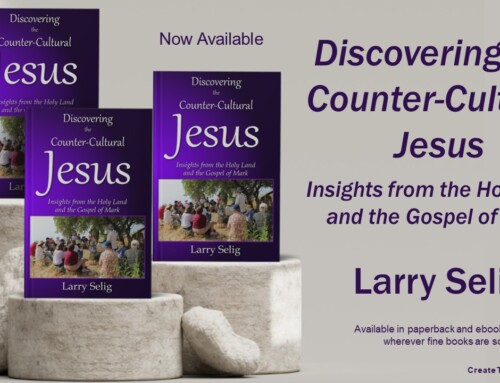
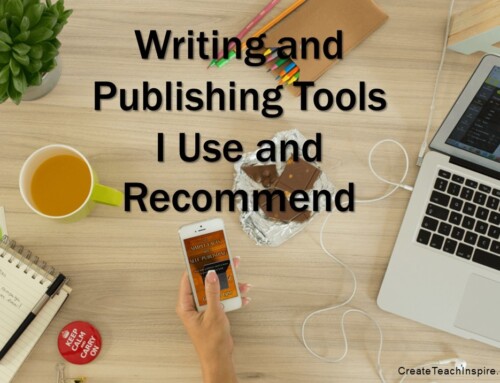
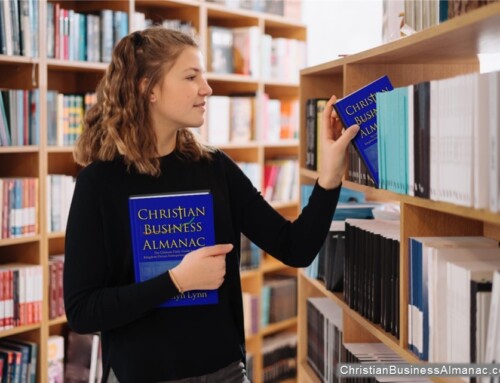
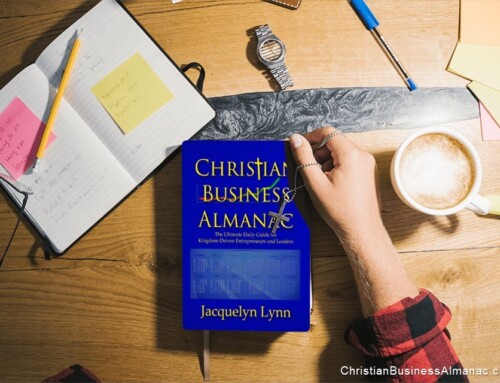
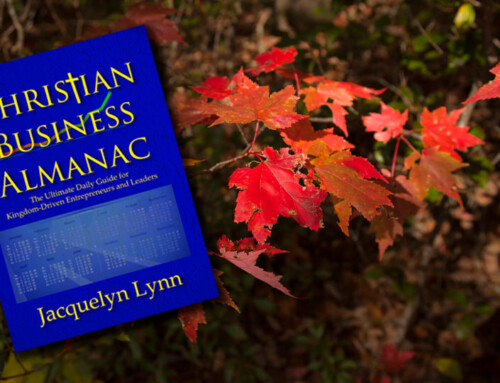
[…] you’re doing an introduction by email, be sure to include both parties’ contact information. On a conference call, the organizer […]